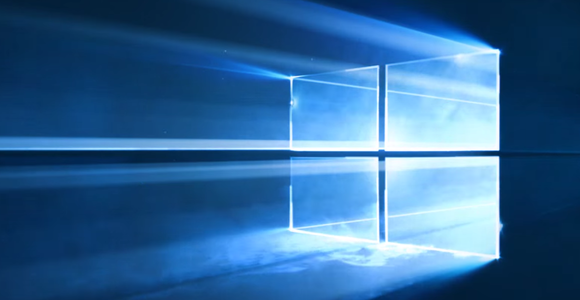Written by: Brian Zeng

Since its release on Jul 29, 2015, Windows 10 has already been installed on over 20million devices.
As we speak, most of Windows 10’s review has been overwhelmingly positive. It is perceived as a strict upgrade from the popular Windows 7, while integrated most tablet friendly features of Windows 8. Windows 10 bought many new enhancements in navigation, operation, and entertainment functions. And for the first year after its release, upgrade to Windows 10 from 8, 8.1, and 7 will be free.
Free =)
Well then, if Windows 10 is just a fix to what was done wrong in Windows 8 and a reversal back to Windows 7, then users have nothing to be hyped about. Luckily that is far from reality. Without further ado, Let’s take a look at the old tricks and new perks Windows 10 possesses to match for all the hypes!

1. Start Menu
Start menu was one of the most used utility for windows user, its removal in Windows 8 as Microsoft’s strategic move into touch-screen device caused great grievance. The touch-screen oriented interface is just clumsy and foreign in a keyboard-mouse setting.
Windows 10 gives your start menu back! A traditional-style interface appears alongside with tablet friendly large buttons, the WIN10 start button summons a hybrid start menu. The interface will no longer occupy the whole screen like the apps in Windows 8 like to do.

Traditional+Touch-friendly, the best of two worlds? Click here to find the perfect device for best user experience.
2. Cortana
Users of Windows Phone know her. Cortana is the virtual assistant program for Windows smartphone that resemble Microsoft’s Siri. Here is a Youtube comparison of the two:
https://www.youtube.com/watch?v=l-ujrOIL-9M
Cortana is featured in all Windows 10 PC. What is that Macbook? Can’t hear you over the voice of Cortana~

Cortana first appeared in Microsoft’s Halo4, as a virtual assistant.
3.Edge
Internet Explorer is one of the most made-fun-of software of all time. Ever since the rise of Google Chrome, IE has been use as an indicator of “a user who is not very tech savvy”. Edge is set to change that view.
In its early form, Edge already demonstrated key qualities over Chrome, such as faster speed, light memory demands, and the ability to draw, write, annotate and screenshot on a webpage. However as for now Edge is barely out of its beta stage, it still lacks important feature such as installing add-ons and plug-ins, the right click does not offer a “save as” option, and so on. It shows good potential as a Chrome alternative but it’s just not there yet.

It’s nothing new, but a really good concept on a web browser!
4. Xbox App
Microsoft is really pushing the idea of “Full integration of all devices as coherent, cross-platform user experience”. With the addition of Xbox App, players can now play many Xbox games on their WIN10 PC with a game controller. The app also makes Xbox-PC cross-platform multiplayer possible. Meaning that you sit in front of your computer and use your Desert Eagle to shoot down that fighter jet your friend pilots on his Xbox. Now that’s what I’d consider cool!

Play your favorite console games on pc! (can we mod them?)
Overview of Windows 10, Pros and Cons
Besides from the return of Start Menu, introduction of Virtual Voice Assistant on PC, improved default internet browser, cross-platform gaming enabler, Windows 10 also features many user experience enhancements that you care or might not care about:
- Task control interface that resemble the one from Macbook.
- Most apps no longer run full screen, make them easier to drag around and resize.
- Many utilities such as calendar, calculator, planner, and weather are grouped into a Universal Apps Bundle for easier access.
- Compare to Win7, 10 is more stable, runs faster, and has the benefit of more frequent updates since it’s the new kid on the block.
- Gamers will be glad to meet DX12 on WIN10.
- Windows 10 will be able to support the first virtual reality/ augmented reality computer that is looming near the horizon.

Play Age of Empire 2 on VR ranks pretty high on my bucket list.
Windows 10 most certainly will grow into a well-loved OS that lift millions out of the misery of Windows 8, but as we speak, it is still a newborn with much to learn. Problems such as Mail app crashing, video player error, and many glitches associate with early version software are not uncommon. For users who are considering the upgrade, it is recommended that one should finish or transfer any large ongoing project at hand, and always back-up your files before the installation!
Where to get your Windows 10
For Windows 8, Windows 8.1 and Windows 7 user, you can find the upgrade notification on the bottom right of your toolbar. As long as you have internet connection, you can run the download and upgrade from your original OS into Windows 10.You can also acquire the installation package on a flash drive, at local Microsoft service store.
Step by step video instruction on Windows 10 installation:
https://www.youtube.com/watch?v=LwyZ2hdKomQ
Step by step text instruction:
http://www.pcadvisor.co.uk/how-to/windows/how-install-windows-10-now-upgrade-gwx-3575135/
Best Machine for Windows 10?
PC or tablet with touch-screen can take full advantage of the powerful integration Windows 10 brings to the table. Microsoft’s Surface Pro 3 (tablet), and HP’s Envy series comes to mind. Come and experience the supreme accessibility and fluency of touch-based control on your personal computer. With LutherSales’ 3 Minute Application and individually tailored Buy Now Pay Later payment plans, there is no better time to upgrade your computer than now.

HP Envy 14 Spectre TouchSmart Laptop.

Microsoft’s Surface Pro 3, “The tablet that can replace your laptop”